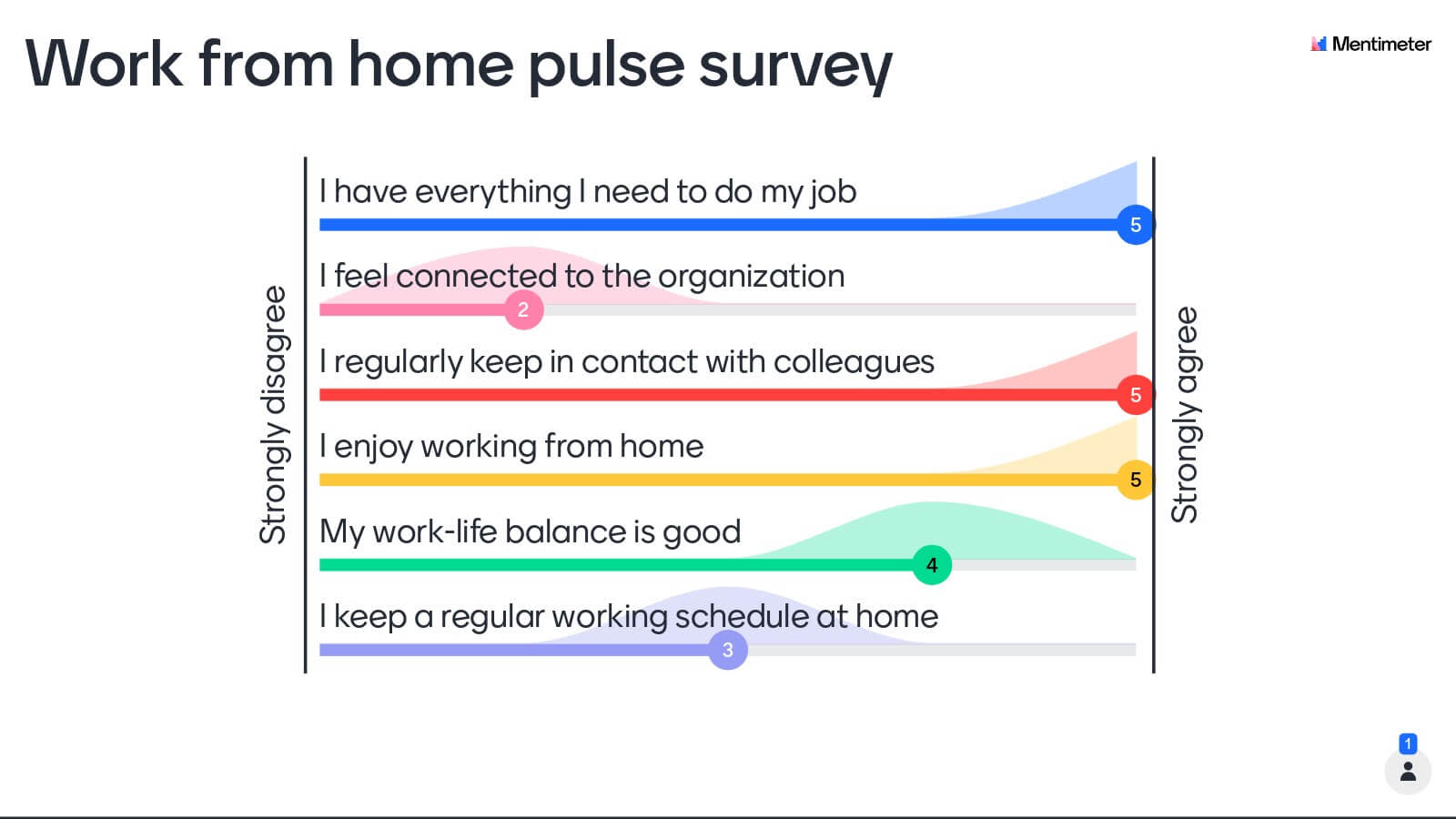So you want to know what slides will make your presentation jump off the screen and stick in people’s minds long after your presentation ends. Who doesn’t? We’ve been thinking the same thing these past few weeks so we decided to make a definitive list of the most engaging and interesting slides you can include in your next presentation.
Presentations and meetings have a somewhat chequered reputation. While many modern companies are looking to improve how they do presentations, the stereotype of a silent meeting room where we all sit there and listen to someone endlessly drone on about something or other still prevails. So what can you do to jazz things up and break from tradition? Well, the simplest way is to improve those slides of yours.
Now, we have compiled a pretty long list of slides you can include and while some of them are the traditional types of slides we are all well used to seeing appear on the screen (think headings and bullet point lists), we have also included some interactive slides that are sure to boost engagement levels. So with all of that said, let’s get started!
- Interactive Slides
- ‘Regular’ Slides
Interactive Slides
Let’s kick things off with the slides that are guaranteed to drive engagement levels sky-high - interactive slides. But let’s quickly clarify what we mean by interactive slides. We are talking about slides that let the audience vote, input answers, or take part; think Q&A slides or Word Clouds.
Word Clouds
Icebreaker Word Clouds
Breaking the ice and finding some kind of flow as a presenter can often be tricky. Many worry about cracking a joke to get things off on the right foot but an icebreaker means there’s no need to test your inner standup. What’s great about Word Clouds is that they are versatile enough to ask any kind of question, whether it be something serious and introspective or just something fun and casual. If you require some inspiration then don’t worry we have you covered.
Check-in Word Clouds
Consider using a Word Cloud to run a quick but much-needed premeeting check-in if it’s a presentation with your team or department. We often forget to ask how people are doing before jumping straight into an agenda so just giving everyone a minute or two to think about how their week or day is going can help them ease into a meeting.
Brainstorming Word Clouds
If you need a quick and easy way to gather together opinions from everyone in the audience, but don’t want to be overwhelmed by long-winded and detailed ideas, then a Brainstorm Word Cloud is perfect. Everything will be short, sweet, and to the point, while everyone will get the chance to think creatively and voice their opinion.
Scales
Got a series of statements you want people to comment or vote on? No time to run a survey and wait for results? Why not just ask during a live presentation where people can instantly submit feedback and you can see updates live in real time?
Quizzes
Pop Quizzes
Do you have some really important information you want to reverberate around the mind of your audience long after your presentation has finished? Perhaps you just want to make sure people were paying attention and that your message didn’t fall on deaf ears. Then a pop quiz could be the solution to your problems. It doesn’t need to be a long quiz or overly complex just a way to hammer home your most important points.
Fun Quiz Slides
On the opposite end of the quiz spectrum, we have something a little more fun that can be a great way to break up a long and serious meeting and give your audience a chance to reset before diving back into some more complex information. Consider keeping the quiz topical and relevant to the presentation itself but without being too serious.
Pin on Image
A unique slide that the team at Mentimeter designed, a Pin on Image slide is versatile enough to be used as an icebreaker or as part of a strategy workshop. This slide flourishes when used in creative and inventive ways. Uploading custom images means that your POI will be completely bespoke and everyone in the audience can see how their vote stacks up with others in the audience.
Q&A
This is perfect for all-company or all-hands meetings where a large group of employees has the chance to ask executives or management questions that may be on their minds. This can also be perfect to include in a departmental or team meeting provided you allot yourself enough time to go through the questions. A Q&A slide will help to improve transparency and trust - provided of course you are committed to answering the questions openly and honestly.
Timer
Intermission Timer
Intermissions are great and long meetings will often require one as our attention spans are limited. Adding a timer slide that will stay on the screen won't just highlight the length of the intermission but should limit the hassle and fuss of gathering everyone back together as they scramble back into the room after glancing at their watch or phone a minute or two too late.
Presentation Countdown Timer
Struggle to keep time? Have a problem limiting yourself to your allotted time when speaking in front of an audience? Well, then why not give yourself all the help you need by adding a timer slide to keep you in check and make sure you are concise and to the point which each of your slides and your presentation as a whole?
Ranking Slides
Ranking Preferences
Now there is no need to ask everyone to raise their hands, go around the room trying to count how many people think A is the best option, and compare it to how many prefer option B. Rankings slides do this automatically so there is less time spent asking people to rank their preferences and more time discussing the outcome.
Prioritizing Ideas
Coming out of a brainstorming meeting or workshop with a list of action plans is fantastic and often the goal of the session. But how do we go about prioritizing those action points in our next meeting? A Ranking slide ensures that everyone involved in the original ideation can come together and collectively decide what the next steps are.
Open-Ended Questions
There are times when we need to hear from our audience and allow them to be a bit more detailed in their answers. Unfortunately, when we often do open up the floor to comments and questions, time tends to become an issue. An open-ended question slide allows everyone to type what they want to express but they will have to do so in a concise way. This means you can answer more questions and address more issues within your allotted time.
Spinner Wheels
Oftentimes we spend a lot of time trying to make trivial decisions in meetings and presentations, It would be wonderful if we had some impartial decision-maker on hand to take the responsibility away from you.
Choosing Topics
Well look at that, we happen to have the very thing. A topic spinner wheel means you don’t need to worry about which topic you need to cover first. Less time will be spent debating and more time spent getting down to brass tacks.
Choosing Speakers
Asking for a confident and brave volunteer to step up to the presenter’s podium first is not always the easiest thing to do. Eyes tend to drift towards the floor, hands bury themselves in pockets, and silence falls over the room or video call. Asking someone to get up first can lead to a very unengaging few minutes but by leaving it all to chance you can blast through any awkwardness and get on with business.
Grids (4x4 and 2x2)
Grids, whether they be 4x4 or 2x2, are one of the more impressive and advanced slides you can use to make your presentation stand out. Your audience will have to consider their choices and rank their various options accordingly. Asking them to ponder over effort vs impact, of how they see your company vs competitors, is certain to keep them engaged and locked into your presentation.
Regular Slides
Header Slides
Not much needs to be said here other than that it’s always a good idea to introduce an idea or topic before you go ahead and start talking about it. Header slides will help you introduce your topic, provide a little additional context, and give you a platform from which you can start your discussion.
Bullet Point Slides
We have mentioned before that text-heavy slides and presentations tend to be less engaging and bullet points are one of the best ways to limit word count. You are forced to be concise and to only include relevant information.
Agenda Slide
Providing everyone with an overview of the upcoming meeting will help everyone mentally prepare for what you are about to discuss and can help them formulate questions or follow-up points even before you present your slides.
Chart, Graphs, Timelines & Infographics
Text is great (I happen to be a big fan of written text) but the old phrase is right; a picture is worth a thousand words. Charts, graphs, and infographics can do so much explanatory work for you. If you have a data whiz or designer on your team then ask them for some help if you want to impress with a well-designed and visually stunning slide. If you need to do it yourself then have a Google and you’re sure to find some online resource that will help you put together something striking.
Multimedia Slides
We mentioned the benefit above of not relying on text for relaying information in your presentation and videos and images can help break up long sections of text. Images in particular will help keep your audience engaged as they won’t be forced to imagine or picture whatever complex idea you may be explaining as they will provide context and mental cues.
Imported Slides
Presentations don’t have to be confined to one single presentation maker tool. You can use multiple different software to boost engagement levels and create a comprehensive slide deck. For example, if you have a Miro board that will help showcase you’re brain-mapping then by all means include it in your presentation.
How to make a presentation engaging
Running an engaging presentation starts with making your audience a part of the experience. If they sit there and just listen to you drone on then it won’t be engaging for anyone. You need to have them take part in some way by answering questions, voicing their opinions, or giving feedback.
People are more likely to retain information if they can ask questions, talk through things, and have some back-and-forth with the presenter. Sitting in silence listening to a presentation for 30 minutes or more is never going to be the most engaging experience so focus on the audience and how you can get them involved.
What are good presentation slides?
There is no one-size fits all rule on how to create a good slide or slide deck, as well-designed and informative slides can take several forms. One thing to consider is certainly the design of the slides and the content you include. Black Arial text on a white background is never going to inspire an audience to sit up and pay attention. On the other hand, a slide filled with background images, multiple font colors, and transitions may be so overwhelming that whatever text you decided to include is overshadowed by everything else.
Keep information concise - there’s no need to write a full paragraph. Keep the design clean and free of unnecessary clutter. Most of all though, remember that your slides should complement your presentation. You want the slides to add value to what you are saying either by underlining key points, visualizing your idea, or providing context when it’s needed.
How can I make my presentation better?
This is something a lot of people ask and the best advice we can give is to focus on engagement and keep things simple. Generally, a presentation is designed to impress, educate, persuade, or inspire an audience. Interacting with your audience early and often will make any type of meeting or presentation a much more enjoyable experience for everyone involved.
For tips on becoming a more confident presenter than read more here.
A more engaging set of slides
So we have come to the end of our list and the end of our tips for the day. Engaging slides and presentations aren't some white whales. It's easy to make both far more engaging by taking a step back, using the right tools, and focusing on making your presentation a more inclusive and collaborative experience.