There are ways to keep the audience engaged and attentive for longer periods of time - by introducing interactive elements to your webinars. Here are the top 5 tips in making webinars more engaging.
Composed from the words “web” and “seminar”, a webinar is an online lecture (usually delivered by a business) that lets you share ideas, thoughts, and updates with a world-wide audience. Whether it is about demonstrating a new product, conducting workplace training, or hosting thought leadership lectures, webinars are excellent ways of creating a personal connection with your target audience.
Online webinars do, however, run the risk of becoming long boring monologues where the audience slowly tunes out. But, there are a couple of ways to keep the audience engaged and attentive for longer periods of time - by introducing interactive elements to your webinars. Here are the top 5 tips in making webinars more engaging:
1. Introduce yourself - and have the audience do the same
Apart from making sure that you have a clean setup and that your mic and camera are working, it’s always a good idea to have a short introduction of yourself during the beginning of your webinar. Ideally, you would also like to know who you are speaking to. While it would be impossible to meet and greet every single person, there is a great feature in Mentimeter that actually allows for a short but significant introduction from each of the audience members. Mentimeter is an online interactive presentation tool that works with any webinar hosting platform that allows you to share your screen. By using our Word Cloud function, you can ask any open question, such as where the attendees are from or what their job title is. You, the host, can simply share your screen showing the Mentimeter presentation. The attendants then submit their answers (in real-time) and they show up in a word cloud, that looks like this:

2. Use interactive tools to ask your audience questions…
An important part of creating an engaging webinar session is being able to have two-way communication with your audience. Now, again, as you may have way many more attendees than being able to talk to them one by one, Mentimeter offers a solution for you to listen to each and every one. Below, I’m conducting a real-time poll by using the Multiple Choice question type.
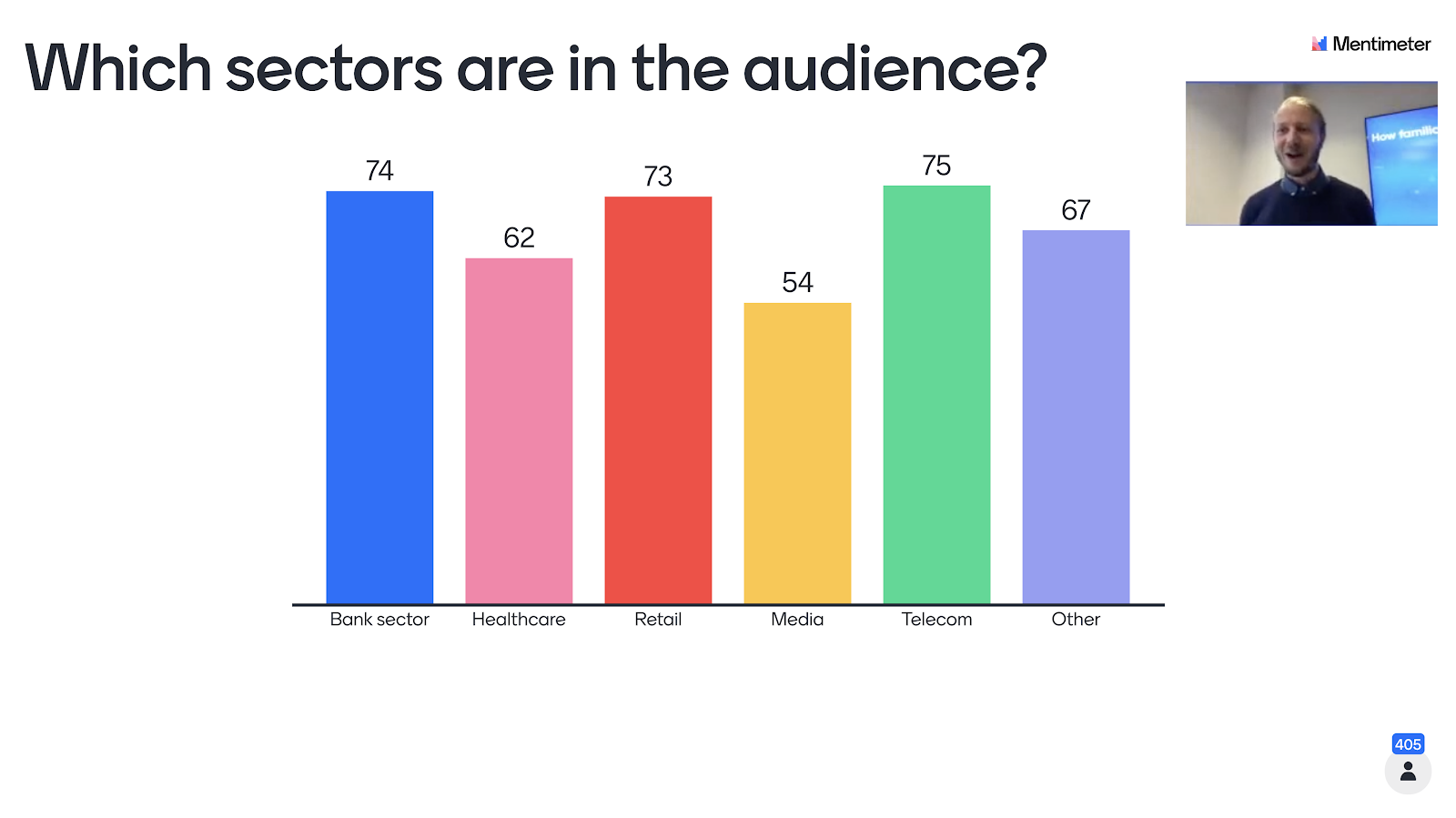
You ask your audience any question you would like and add up to seven options per question. You can even add pictures to the answers! Having an engaging tool like this invites the audience to actively participate in your webinar, not only watch it. The results will show up in real-time, and you can also switch between percentage and numbers by clicking on the charts in the presentation view. It has the added benefit of letting you learn more about your audience and use the information to tailor your presentation to their needs.
3. ...and make it easy for the audience to ask you questions
Mentimeter also allows you to receive questions from the audience, creating a full loop of communication, by using the Q&A question type. You can set it so the audience can ask you questions during the entire presentation, or during a specific slide. The questions will show up one by one, allowing you and your audience to see what the current question is.
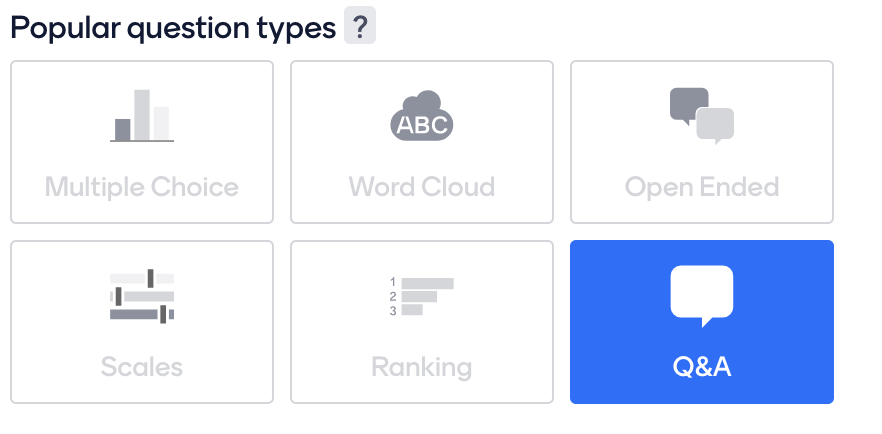
While a lot of webinar hosting platforms offer various Q&A functions, Mentimeter has an additional feature available in our Pro plan: moderation. This is especially useful when you have a large number of participants (let’s say, 50 or more). First, go to your Q&A slides. On the right-hand side, scroll down and select “Approve or dismiss questions before they are shown to the audience” (found under Moderation). Then, share that link with your moderator. The moderator can then either dismiss or approve the incoming questions, allowing you, as the host, to see only the relevant ones.
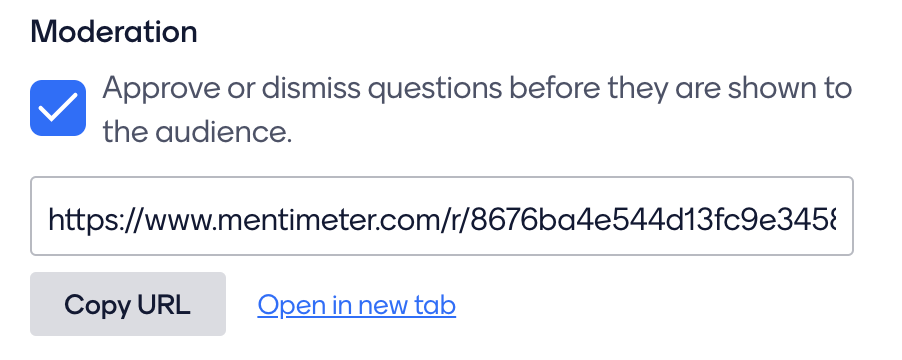
4. Have your audience submit questions prior to the webinar
Having a Q&A during a webinar is a great way to introduce communication channels to your target audience. But if you really want to take your webinars to the next level, you can offer your audience to submit questions prior to the webinar. This does not only create a sense of commitment for your attendees but as a bonus, you will get direct insights into what they want to know more about! In order to do this in Mentimeter, you first need to create a presentation with the above mentioned Q&A question type. You can then set the presentation to Audience pace, which allows the audience to answer at their own pace.
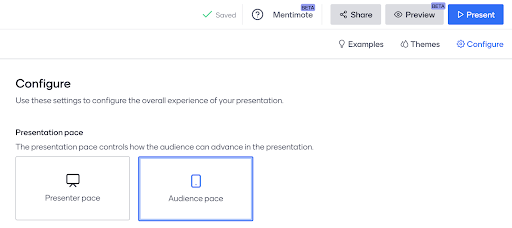
You then simply share the voting link with your attendees before the webinar. The questions will show up in your presentation, which you then can use in the actual webinar!
5. Reward watching
Make sure to reward the audience in some way after they have watched the webinar. This is an easy path to creating a pleasant and holistic experience for your audience, which in turn will have them coming back to future webinars. Apart from sharing the results from the presentation that you used in the webinar, here are some examples of different types of rewards you can offer your audience:
- Certificate of completion
- Special webinar completion discounts
- Unique content (how-to’s, interviews, listicles)
Note that these rewards can also handily be used for marketing purposes for your webinar.
If you would like to take your webinars to the next level, you can create a free Mentimeter account below:



