Are you gearing up to run a workshop for your students or colleagues? There's nothing quite like the buzz of a successful workshop, where fresh and clever ideas spring to life. Yet, we're all too familiar with the hurdles that can dampen that spirit: poor participation, a muddled agenda, and an overload of information, to name a few. Fear not, this article is here to guide you through navigating these challenges and ensuring your workshop shines!
Imagine you’re about to host a workshop aiming to find the best solution for a complex business problem. This might involve enhancing cross-departmental collaboration within a sprawling, diverse organization, or unraveling solutions to important questions that will shape the company's future.
Whether the group of participants is big or small, you know that you’ll most likely be left with a huge chunk of input and results, but also that some people will be hesitant to speak up and share their great ideas. Some participants might join the session online, while others are physically present in a room, highlighting the necessity for a hybrid solution. The deadline is approaching and your head is scrambled with questions and uncertainties.
‘Where do I start?’
‘How do I get everyone to participate?’
‘How should we prioritize what ideas to focus on?’
‘When will I have the time to go through and sort out all the input?’
‘I wish I had more time!’
To address these challenges, you might currently resort to recycling old workshops, politely encouraging everyone to participate (despite knowing not all will), and frantically using post-it notes to organize input, thoughts, and ideas.
Let us present a better solution: Mentimeter workshops!
Save time with templates
By using Mentimeter when creating your workshops you foster collaboration, participation, and gain valuable insights that lead to meaningful outcomes.
First of all, Mentimeter not only facilitates the workshop itself but also simplifies the creation process. Whether you prefer to design your workshop from scratch or seek a head start, Mentimeter provides numerous helpful templates. These templates offer a solid foundation, enabling you to add, remove, or modify content to meet your specific needs.
Enhanced participation with interactive features
Including interactive Mentimeter features is a great way to increase participation in your workshop. Here are examples of features and how they work:
Hybrid participation: By scanning the Mentimeter QR code or using the invite link, your participants can join the workshop from any location and on any device, meaning a hybrid workshop is seamlessly accessible and inclusive for everyone!
Live polls & word clouds: Start your workshop with a live poll to warm up the audience. Polls can gauge opinions, knowledge levels, or personal preferences, making participants feel involved from the beginning. Another way to get started is by using word clouds to visualize the audience's thoughts or feedback on a specific topic. This not only looks impressive but also gives every participant a voice, making them feel like a valuable part of the workshop.
Open ended questions: Open ended questions are a type of interactive question format that allows participants to provide detailed, text-based responses instead of selecting from predefined choices (such as multiple-choice or true/false questions that limit responses to specific options). Open-ended questions invite participants to express their thoughts, opinions, or feedback in their own words, without any restrictions on the length or content of their answers. This is particularly useful for gathering qualitative data, exploring complex ideas, generating discussions, and understanding the reasoning behind participants' views.
Vote on responses: By enabling ‘Vote on responses’ while setting up your workshop and open ended questions, you give participants the ability to upvote the responses they find most interesting or would like to see addressed, facilitating the future work for you and the group/team.
Group responses: If you get more than 10 responses on your open ended question you can use the embedded AI tool to group responses based on certain criterias or themes. This makes it easier for presenters and participants to analyze and discuss the data. For example, in a workshop session, responses could be grouped into categories like "Strengths," "Weaknesses," "Opportunities," and "Threats" to facilitate a SWOT analysis.
Feedback loops: At different stages of the workshop, use Mentimeter to collect instant feedback or thoughts on the session so far. This can help you adjust the pace or focus of the workshop in real-time, based on participants' inputs.
Final reflection: End the workshop with a reflection activity using Mentimeter. Ask participants to share one thing they learned or found particularly interesting. This reinforces learning and leaves participants with a sense of accomplishment.
Anonymous voting
Mentimeter's anonymous voting feature boosts participation by reducing hesitation, increasing inclusivity, and encouraging honest contributions. It enables a safe space for sharing, especially on sensitive topics, making it easier for introverts and ensuring a diverse range of perspectives. This leads to more accurate data and builds trust in the process, enhancing overall engagement and participation.
However, if it’s a small workshop with only a few participants, it’s less anonymous as you can figure out who wrote what. So it might be worth considering not to ask too sensitive or personal questions that could make participants feel uncomfortable or exposed.
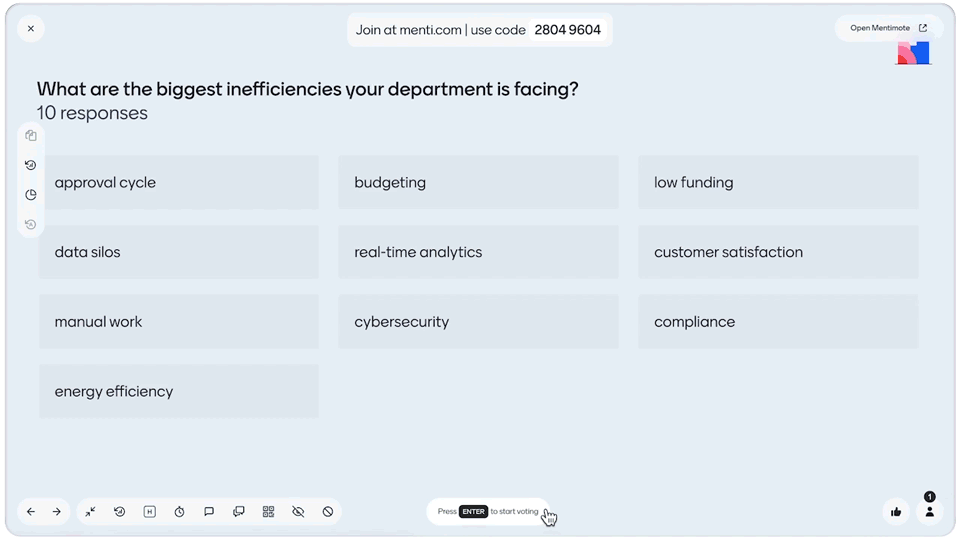
In summary: Using Mentimeter for your workshops not only streamlines the creation process and saves time, but it also boosts collaboration and participation, leading to outstanding outcomes. Therefore, it's time to leave behind the cumbersome old methods and embrace Mentimeter for more efficient and engaging workshops!
Workshops worth attending!
Create a workshop now



