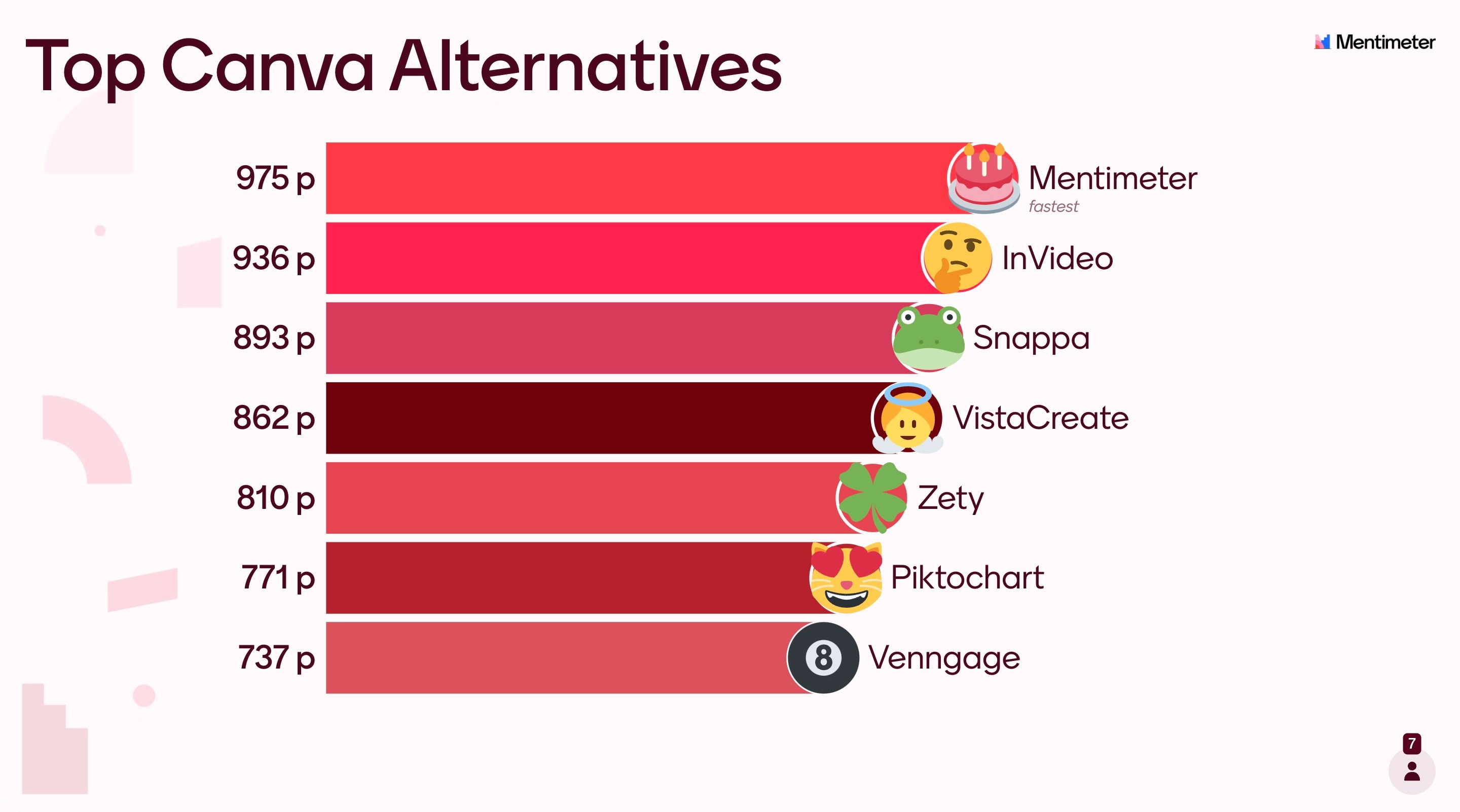There is a plethora of online tools and software that can help us to do the most difficult and the most menial of tasks. Canva is one such tool that covers a wide variety of bases and excels as a tool. But that does not mean there are not some alternatives that may offer more capabilities, better functions, and a broader scope of features.
Canva users will undoubtedly be aware that they can create a wide range of different things; from social media posts to business cards and custom t-shirts - the possibilities seem endless. However, you may be searching for a more bespoke tool more suited to one specific purpose.
Luckily, we have trolled the depths of the internet to find a series of free alternatives to Canva and highlight the best for specific functions. So without any further ado, let’s take a look at each of these alternatives in greater detail.
Best Canva Alternatives
- Mentimeter
- InVideo
- Snappa
- VistaCreate
- Zety
- Piktochart
- Venngage
Best for Presentations - Mentimeter
Canva allows users to create complete presentations in which users can add a series of colorful photos, videos, audio, and charts. There is, however, another presentation maker that allows you to create a fully interactive presentation during which audience members can respond and take part in real-time. Mentimeter has an array of interactive slides, including Word Clouds, Polls, Surveys, and more.
So while both tools offer users the opportunity to design vibrant and impressive slide decks, Mentimeter goes a step further in bringing the audience into the fold, making them an active part of the presentation. No matter if it happens to be with their colleagues, students, clients, or friends, presenters can easily moderate a Q&A or run a quiz.
Presentations need not be a daunting and overwhelming experience and while many of us may struggle with public speaking or presenting in front of any group, no matter who that happens to include, there are ways of overcoming that fear or at the very least, easing them enough to get through it unscathed. Mentimeter’s features and functions allow users to do just that in the hopes of making presentations a bit more enjoyable for everyone involved.
Best for Video Editing - InVideo
While we all may dream of becoming the next Stephen Spielberg as we edit that new Instagram reel, we could use some professional help when editing and perfecting those clips. InVideo is one of the best and most complete services you can hope to find on the internet. One of the great strengths of InVideo is its vast catalog of templates (over 5,000, in fact) that can help you get started almost instantly.
Standard video editing features such as cropping, trimming, and transition tools complement a snappy and responsive audio editing system that will let you fade, loop, or add voiceovers. Animations and a branding kit round off the list of capabilities and are sure to leave users with more than enough features.
Best for Social Media Content - Snappa
As Snappa themselves say, photoshop can be a tricky and expensive tool, especially for editing social media posts. Additionally, many of us are not natural graphic designers. So Snappa’s solution is to do the heavy lifting for you. Your next Facebook post, Instagram story, or LinkedIn update shouldn’t be boring or time-consuming.
The intuitive and extensive interface means that you start by finding the perfect dimensions. From there you can choose a series of templates where everything is customizable. Feel free to add backgrounds or stock images and change the graphics and text the match the design you envisioned.
Snappa promises you can create anything in under 60 seconds, and it’s tough to argue with them on that one.
Best for Marketing & Branding Material - VistaCreate
Now if you require some high-quality posters, brochures, flyers, and even business cards (perhaps Bone coloring with Silian Rail lettering), then VistsCreate is what you may need. Designing the assets for an upcoming marketing campaign or creating new logos for your brand is both simple and efficient.
Thanks to VistaCreate you have the ability and the opportunity to design a series of marketing assets within one tool. But what puts VistaCreate over the top is its mobile apps - it is available on both the Apple and Google Play stores. The option to customize things on the go means you can design to your heart’s content when inspiration strikes.
Best for Résumés - Zety
Résumés are some of the most important documents we can create. We often spend hours agonizing over the format, the color scheme, and trying to get all of our information to fit neatly into a page or two. Luckily Zety is here to streamline and take the hassle out of this process.
Zety has a series of pre-made designs that you can choose from. All these look polished and professional, so you can simply select whichever catches your eye or best matches your profile. But the expertise doesn’t stop there! Zety has a built-in scoring system that will rate your résumé and suggest areas of improvement - think Grammarly but for your résumé. All you need to do now is download your polished document and submit those job applications.
Best for Data Visualization & Graphs - Piktochart
Charts and graphs can be an incredibly complex mess of excel files, data-filled rows, and categorized columns. But they don’t have to be. Piktochart removes the disarray and the headache that always comes with formatting graphs and charts.
Linked to both Excel and Google Sheets, Piktochart lets you import the data contained within each and then visualize it in your choice of format. You can preview whether the data will look better as a pie, line, bar chart, or something different. Users can also combine graphs into one report, customize the design, and add explanations to charts to make them more informative.
Best for Infographics - Venngage
Now infographics are one, if not the best way, to present data with the vital details needed to help us understand the context. Thus, a good infographic can go a long, long way. Venngage is exceptional at helping its users create impressive infographics in three simple steps. Like many of the other tools listed here, Venngage utilizes templates to help make the who process all the easier.
Venngage has a series of categories for your potential infographic and their array of pre-made designs that offer a multitude of information on each that you can use to estimate whether this template fits your needs. The drag and drop tool combined with the icons and illustrations included in the editor are seamless and help users create designs that may look complex but are easy to build.
Plenty of things to create and plenty of tools to create them
So there you have it, a nice comprehensive (at least we think so) list of online tools that can help you to create and design a wide variety of high-quality material. As we have said before, Canva has a range of different capabilities and it is a wonderful tool, but there are alternatives out there all around the web that can offer you something a bit different. Why not explore and test them out?