
At Mentimeter, we want to make sure that the first presentation that you host using Mentimeter is your best ever presentation experience yet! Continue reading this article for the best tips on how to host an amazing Mentimeter presentation!
Using new software in front of a crowd doesn’t have to be scary - it should be an exciting experience for you to impress your audience!
1. Test run your presentation
When using a new tool, it’s always a good idea to do a test run before you use it live. This will give you peace of mind and will make sure that your first presentation with Mentimeter is the best presentation that you’ve ever presented!
Pro tip: Our brand new "Preview presentation" feature allows you to understand and test how the slides in your presentation work from the perspective of both presenter and audience.
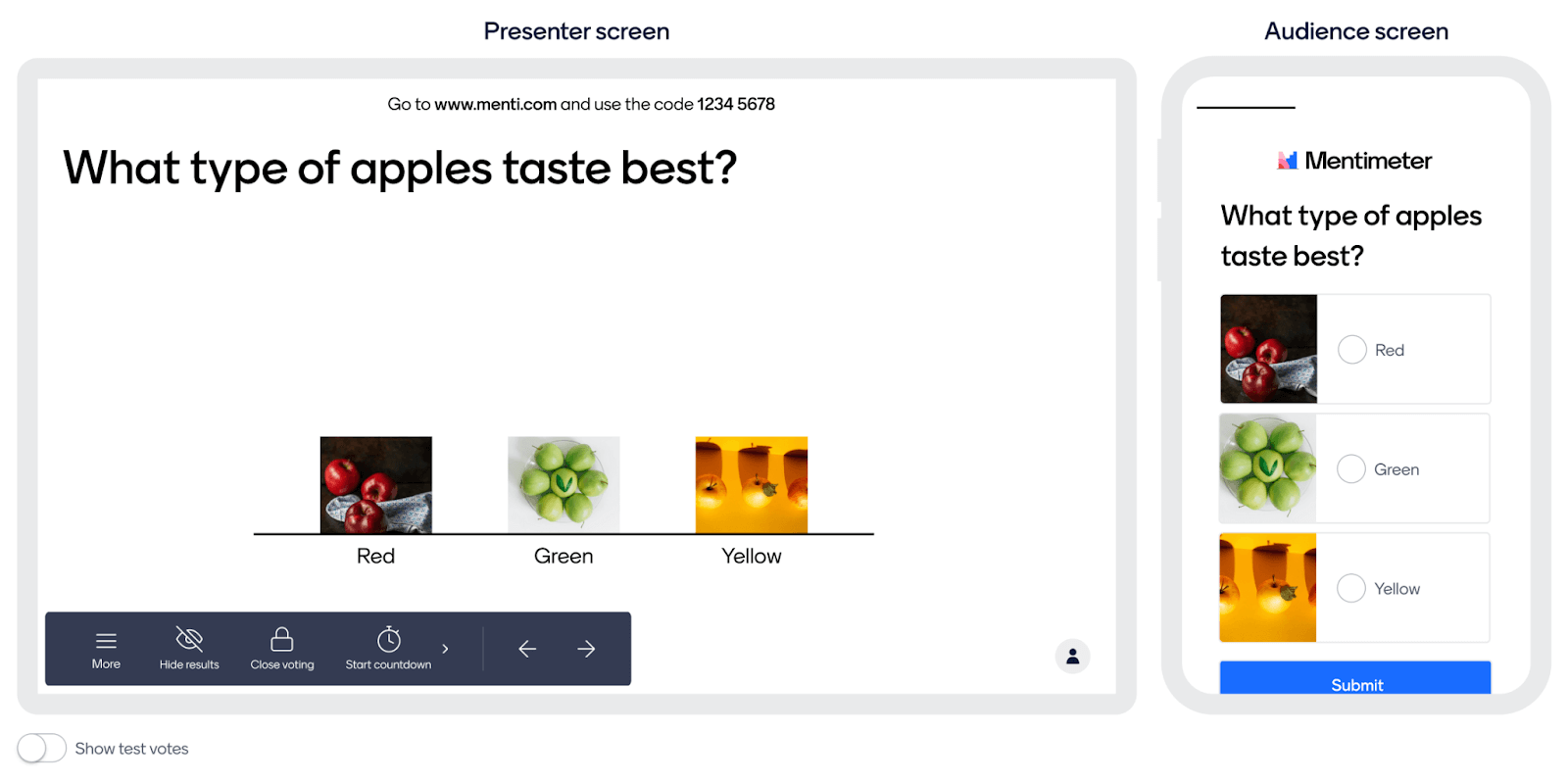
Here you can run test votes on your presentation to see how the result visualizations will look without having input and reset results yourself.
You can find the Preview feature in a dropdown menu by clicking the arrow next to the Present button.
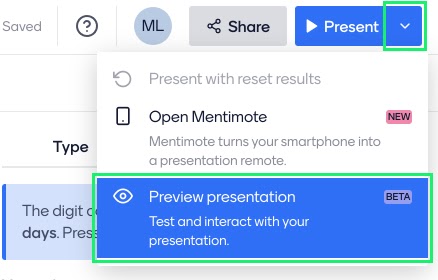
2. Understand how Mentimeter works
Getting familiar with how a new tool works can give you the confidence you need to present at your best when you’re on stage. We have created a series of in-depth articles that explore the whole Mentimeter process - from creating a presentation to presenting your presentation:
- How to create a presentation
- How to test your presentation
- Technical requirements for running Mentimeter
- Tips before and during your presentation
3. Introduce Mentimeter when you start your presentation
It might also be the first time that your audience has ever used Mentimeter, so make sure that at the start of your presentation you introduce Mentimeter to your audience. A really smooth way to introduce Mentimeter is to start off your presentation with an icebreaker. This is not only a fun way to start off a presentation, but it can also be a great way to get your audience to start using Mentimeter. The easiest way to show your audience how to vote with Mentimeter is to say:
“Go to menti.com and enter the code on the top bar of the screen to vote”.
Mentimeter has been created with a focus on keeping the functionality simple, so once your audience is connected to your presentation, voting will be easy to understand!
Pro tip: If you want to display more detailed voting instructions to your audience, press “i” on your keyboard to expand the instructions. Or, you can add the new "Instruction slide" to your presentation to clearly display the voting instructions without worrying about remembering keyboard shortcuts.
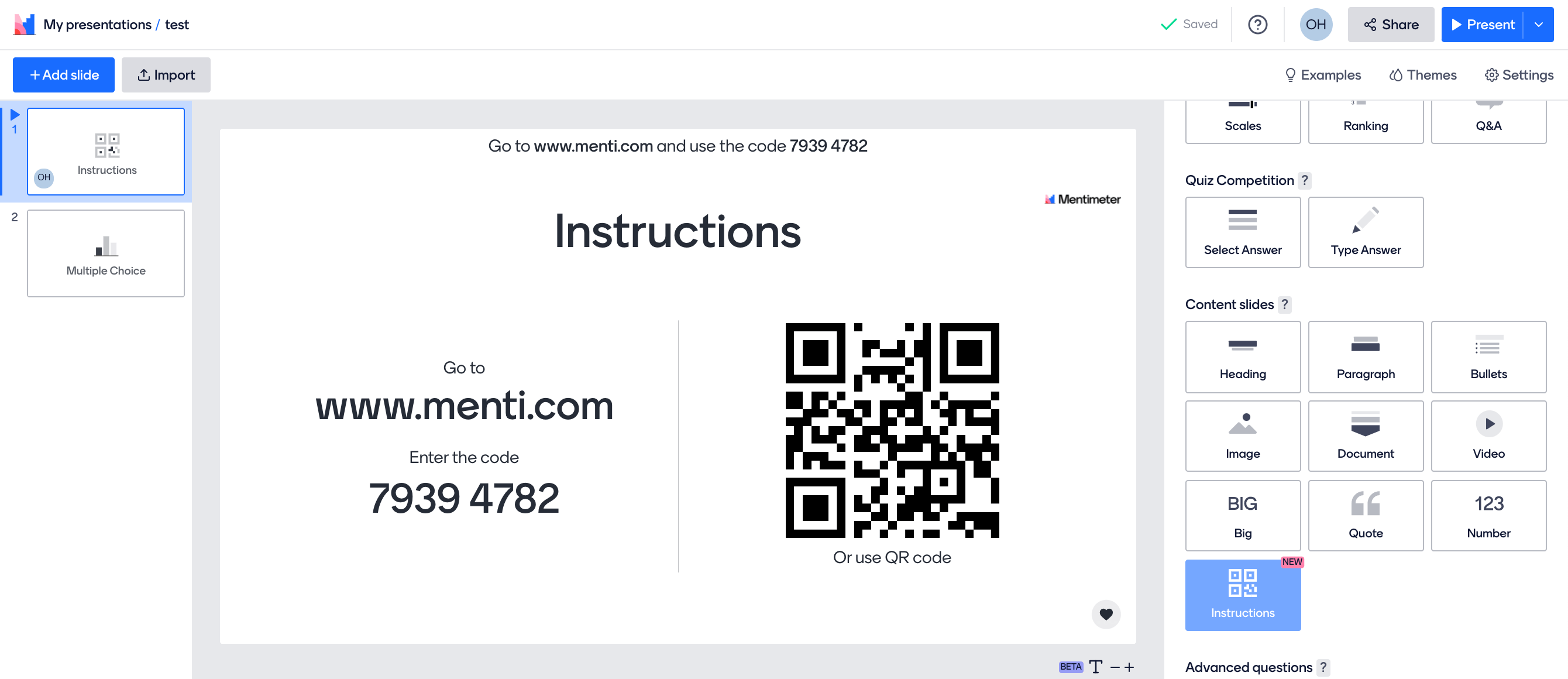
4. Plan your time well
Unlike traditional presentations, Mentimeter gives your audience the chance to interact with you the presenter. This means that as the presenter you should factor into account that people need time to answer the questions you are asking them. The time needed to answer a question can be between 1 and 5 minutes depending on the question-type. For example, open-ended questions take more time to answer than a multiple choice question. To make sure your have enough time to present, without rushing over the questions, make a rough estimate of how much time you will need for the questions and count that into your total presentation time.
Pro tip: You can use Mentimeter to add a Q&A session at the end of your presentation. Make sure you account this into your time schedule!
5. Remember: we are here to help!
We want to make sure you have the best experience possible when you present with Mentimeter for the first time. That’s why we have put together many different resources to show you how to how to use Mentimeter and create engaging content. Here are some places that you can find these resources:
Mentimeter Help Center: Here you can find all the articles your need to use Mentimeter successfully.
Mentimeter Blog: The Mentimeter blog will provide you inspiration and tips for your presentations and more!
Mentimeter Templates: Unsure what to put into your presentation? Our templates can be quickly and easily added to your presentation and are ready for use.


