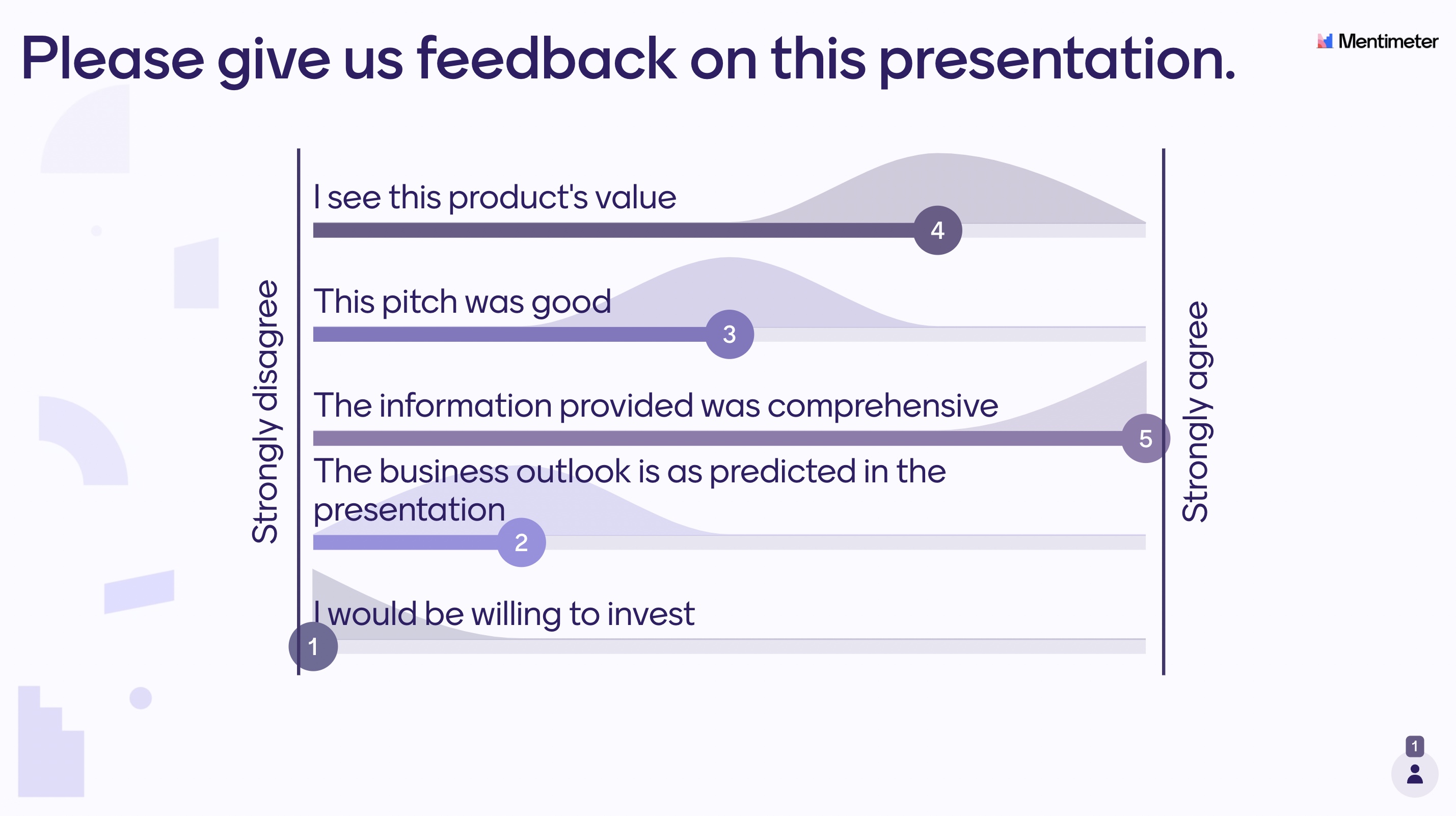We've all explored the digital playground of Microsoft Office in one way or another. Maybe you penned your first fairytale in Word, added the “wow” factor with animations in PowerPoint, or gathered priceless insights through surveys on Microsoft Forms. This powerhouse of a platform is a home for the innovative and a haven for the efficient. But hey, the world of alternatives is vast, and some won't cost you a dime.
Today, let's spotlight Microsoft Forms and investigate options that offer great survey experiences without the hefty price tag.
While Microsoft Forms is a robust tool for creating surveys and collecting data, there is other software that shines when it comes to real-time interactivity, dynamic visualization, collaboration, and adaptability. In the end, it comes down to what you like and what you need. The best platform for your interactive presentations and surveys depends on what features matter most to you.
Here are 5 free alternatives to Microsoft Forms:
- Mentimeter
- Google Forms
- SurveyMonkey
- Type Form
- JotForm
1. Mentimeter - all features in one place!
Mentimeter and Microsoft Forms are both exceptional tools for collecting valuable insights, but Mentimeter takes the lead in some crucial aspects. Let's explore what sets Mentimeter apart:
Real-time Interactivity and Engagement: Mentimeter excels in real-time interaction with features like live polling, quizzes, and word clouds, encouraging audience engagement. The instant, visually-appealing display of responses will keep the audience glued to your presentation.
Stunning Design and Visuals: Mentimeter offers eye-catching templates, customizable themes, and easy image and video additions, making your content look amazing.
Live Collaboration and Feedback: With Mentimeter, you can collaborate and get instant feedback, perfect for multiple presenters or adapting content on the fly.
Seamless Integration: Mentimeter smoothly integrates with popular presentation and meeting tools like PowerPoint and Zoom, Teams and Hopin, embedding interactive elements in a easy and hassle-free way.
Adaptability and Flexibility: Mentimeter offers various question types and interactive elements, making it easy to tailor your surveys and presentations. While Microsoft Forms has similar question types, Mentimeter's user interface makes the experience even better.
Access to Results: With Mentimeter, the results from your polls and Q&A sessions are accessible and shareable throughout the entire presentation - something Microsoft Forms lacks in longer interactive presentations.
One more thing! Mentimeter allows for an unlimited number of participants and questions, making it suitable for hosting large town halls without concerns about reaching a maximum capacity.*
So, while Microsoft Forms is great for data collection, Mentimeter excels in real-time interactivity, dynamic visualization, collaboration, integration, and adaptability. Also, it bundles all these features in one place, unlike Microsoft Office where similar features are spread across different programs.
Value added for the user
Mentimeter keeps everything simple and saves time during setup. The streamlined process boosts presenter confidence and results review. No more compiling results separately for reporting – it's all in one neat package!
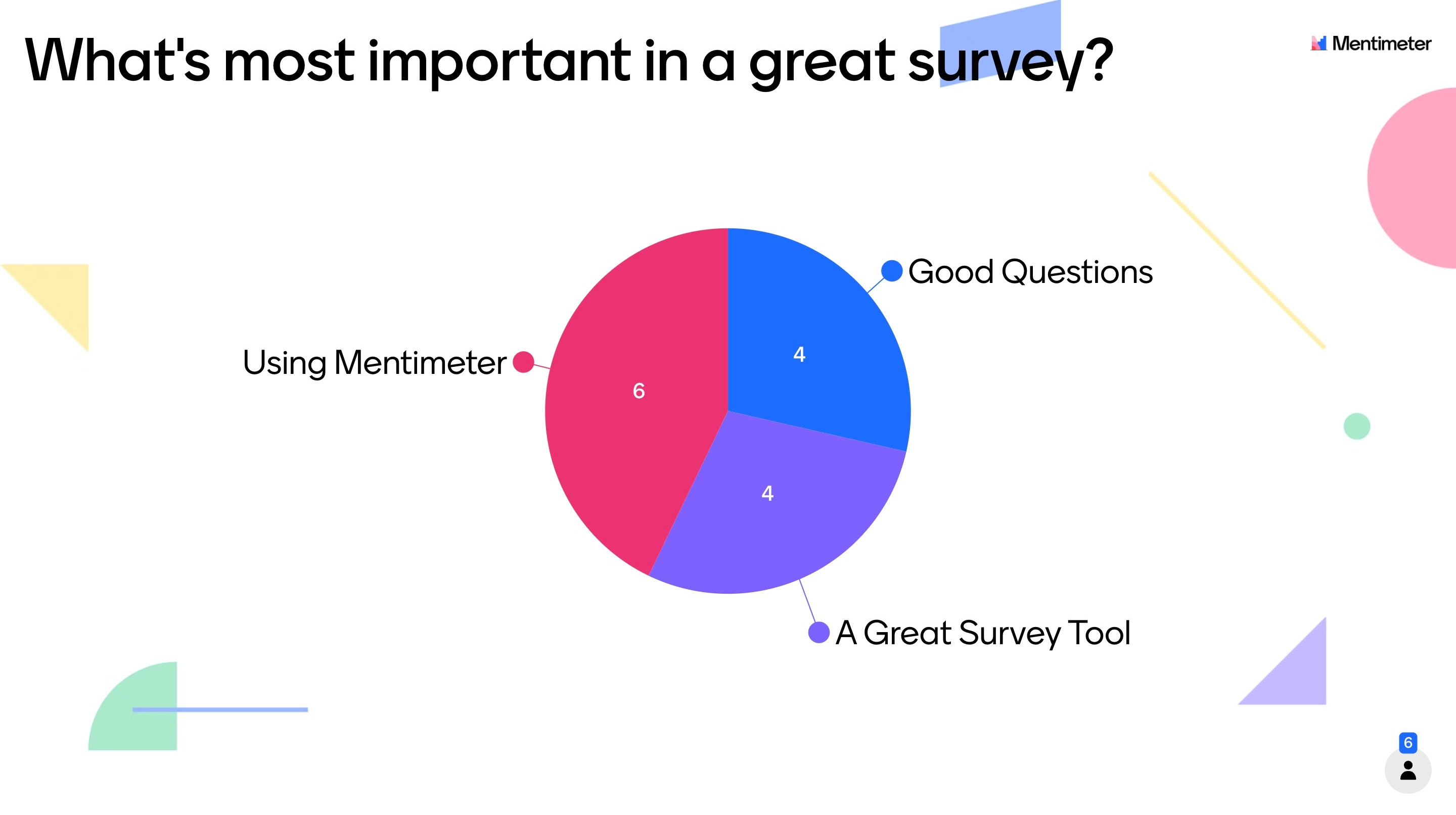
2. Google Forms
Google Forms is a free online survey and form creation tool provided by Google. It integrates seamlessly with Google Workspace and helps users design surveys, questionnaires, and forms to collect various types of data.
Why use Google forms?
Teamwork and Editing in Real-Time: Multiple users can team up and edit forms together, making teamwork a breeze.
Style and Personalization: It's easy to make good-looking forms with themes, images, and videos.
Integration with Google Workspace: It fits perfectly with Google Sheets, making data collection and analysis smooth within the Google ecosystem.
Sharing Made Simple: Sharing via link, email, or embedding in websites is hassle-free. Respondents can fill it out on any device connected to the internet.
3. SurveyMonkey
SurveyMonkey is widely recognized for its user-friendly interface and robust features, making it a go-to choice for collecting valuable data and insights.
Why use SurveyMonkey?
Diverse Question Types and Templates: SurveyMonkey provides a wide range of question types and professionally-designed templates, helping you to easily create surveys tailored to your specific needs.
Smart Logic for Smart Surveys: Create dynamic surveys that change based on how respondents answer - providing an ultimate personalized experience.
Dig Deep with Analytics: Get real-time data and visualizations to dive into your survey results. You can even export the data for deeper analysis at a later stage.
Integration with Third-party Apps: SurveyMonkey integrates with various third-party apps and platforms, making it super versatile and easy to use with the tools you probably already love for your business or research.
Tailored Branding: Keep it pro with branding options for your surveys.
4. TypeForm
TypeForm is another user-friendly and visually appealing survey and form-building platform that focuses on creating an engaging and conversational experience for both creators and respondents.
Why use TypeForm?
Conversational User Interface: Typeform stands out for its conversational design, resembling a friendly chat which makes the respondents more engaged.
Visually Appealing and Interactive: Typeform allows for beautiful forms with customizable themes, images, and videos. Who said forms have to be boring?
Logic for Tailored Surveys: Your form changes based on what people answer, adding a personal touch.
Question Buffet: Multiple-choice, short and long text, ratings – you name it, TypeForm allows for the creation of very comprehensive and detailed surveys.
5. JotForm
JotForm is a versatile and robust online form builder renowned for its user-friendly interface and powerful features.
Why use JotForm?
Build It Your Way: JotForm has a simple drag-and-drop interface, enabling users to easily design and customize forms without requiring any coding skills.
Abundance of Templates and Themes: JotForm offers a ton of pre-designed templates for various needs, so you're never starting from scratch.
Mix and Match with Other Apps: Seamless integration with many other apps for a smoother workflow.
Phone-Friendly Forms: Your forms look good and work great on any device.
There you have it! A bunch of fantastic options to gather data, each with its own unique perks. Pick the one that clicks with your style and needs, and happy form-making!
Want to get started right away?
*The number of participants depends on the plan. Read more about Mentimeter plans and pricing here.