Our Scariest Features this Halloween!

At the spooookiest time of the year we wanted to share with you our scariest features. From slides that magically disappear to images that move by themselves! We’ve got everything you’ll need for a fright this Halloween.
Here at Mentimeter we like to think we can help to make presenting and public speaking a little less scary. (Since it is apparently one of the scariest things we can be asked to do!) But we can’t resist the urge to give you a fright this Halloween, so we thought we’d give a run through of our scariest features! (Don’t read this list after dark...)
Ghost Slides (Skip Slide)
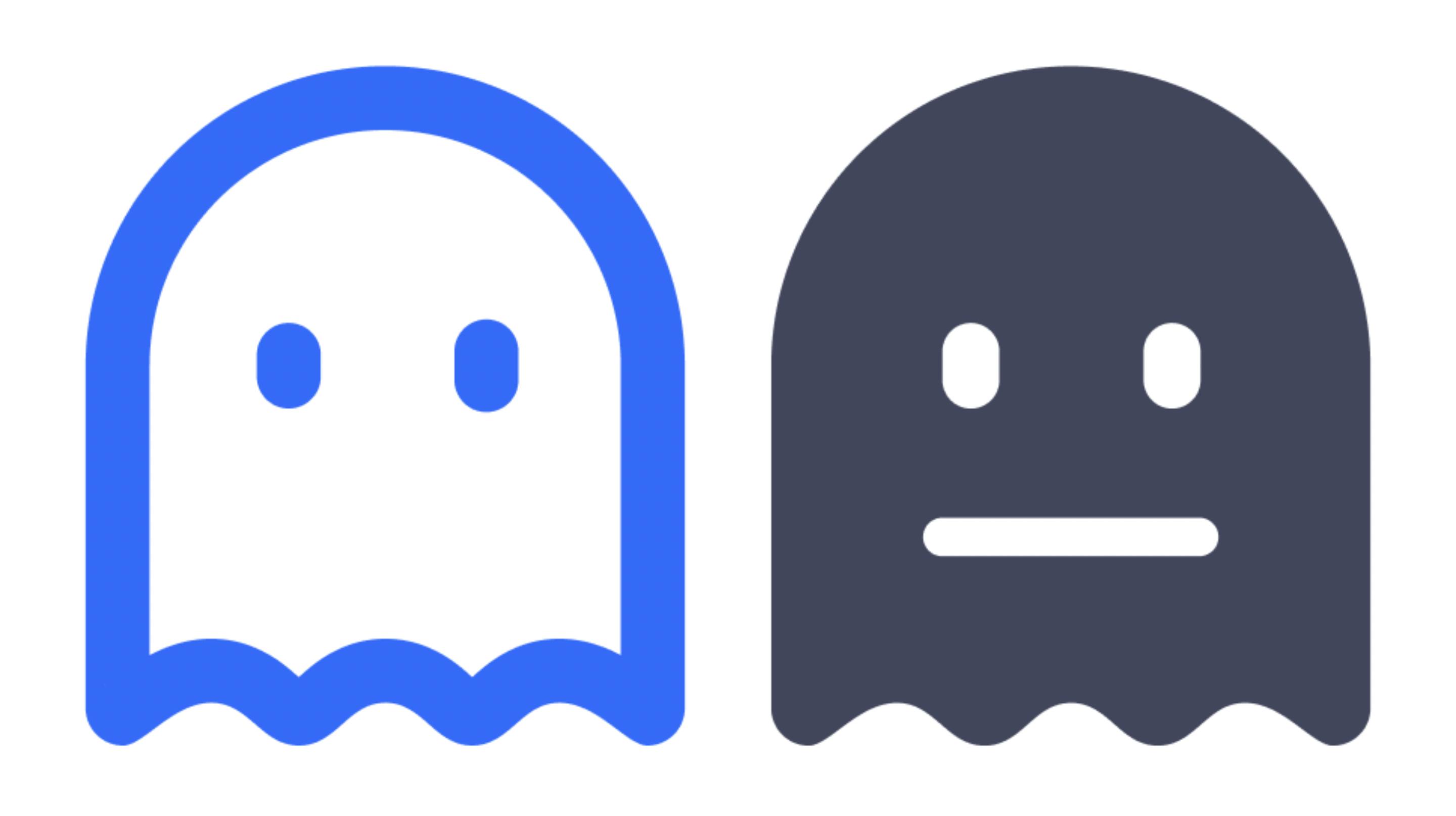
Did you know we have a ghost that haunts some presentations? (OK, well maybe not a real ghost. But a ghost icon!). At the press of a button you can skip a slide - or turn it into a ghost slide, since it’s Halloween! - so you don’t have to lose it. But you also don’t have to show it the next time you present.
This feature is great for showing a Menti that is a work in progress, and also for removing slides you don’t want to show this time, but that you will still want to show in presentations in the future.

Trick or treat! Which candy would you choose?
Remove frightful words
When you’re delivering an interactive presentation, one thing that can give us all a scare is words coming up in a word cloud or an opinion slide that you don’t want to show on screen. But there’s no need to be frightened. Help is at hand.
With a little bit of presentation witchcraft you can easily switch on the profanity filter to scramble any rude words into gobbledygook. And you can also remove anything that might not be caught by the profanity filter - but that you still don’t want on screen - by quickly closing the voting and removing the input.

What are your favorite Halloween traditions?
Become a presentation wizard with Mentimote
Speaking of presentation magic that will leave your audience spellbound: you can become a Mentimeter Wizard with the Mentimote. Leave your computer to one side and control the presentation with your smartphone! Feel the freedom of moving between slides, viewing your presenter notes, opening and closing voting, hiding and showing results, opening the Q&A and so much more with a more discreet and controlled clicker - with Mentimote.

Halloween Quiz
Don’t turn your audience into zombies!
Halloween might be the time for zombies but there’s no need to make your audience feel like the living dead! Liven up your presentations with images, emojis, and .GIFs. Embed YouTube videos into slides. Or insert a quiz to add an element of competition to resurrect some otherwise boring content.
Research has shown that including multimedia, quizzes, and giving your audience the opportunity to express their opinion is proven to breathe new life into a presentation. So be sure to use them to keep your audiences engaged, attentive, and interested!


