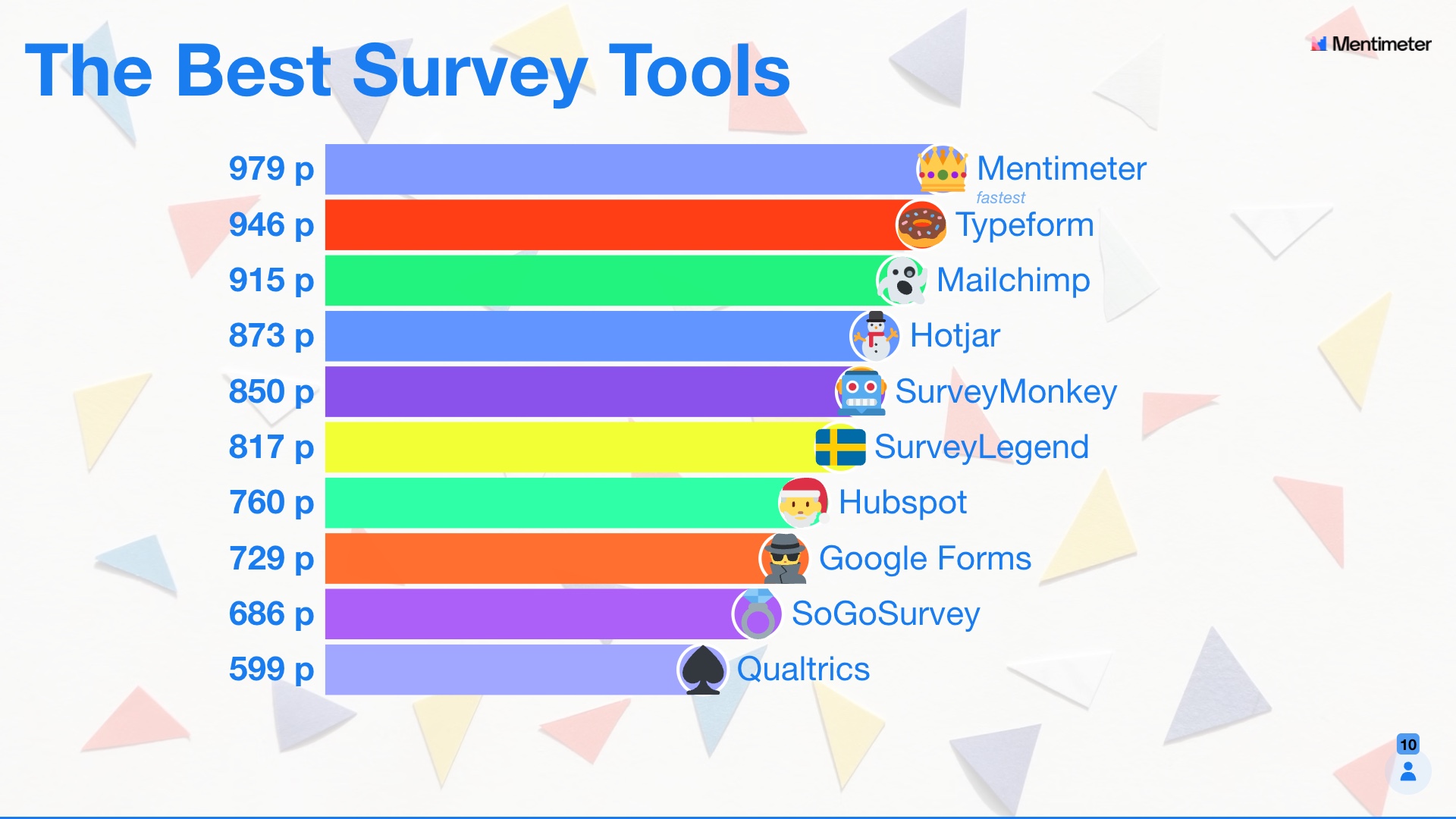No matter whether you want to survey an audience at a conference, your employees, some of your users, or classmates, surveys are a great way to gather all-important feedback and take actionable insights.
No matter whether you want to survey participants, an audience at a conference, your employees, some of your users, or classmates, surveys are a great way to gather all-important feedback and take actionable insights.
Surveys come in a variety of different shapes and sizes, and often there is no one-size-fits-all tool that will help you create your ideal survey. The best online survey software is crucial for academic research and other applications, from employee feedback collection tools to questionnaire building. To address this, our goal is to compare and recommend the best online survey tool for a range of needs, including academic research. Some will need a traditional question-and-answer tool for their upcoming team activity, while others may require a comprehensive online survey software that helps them gather employee feedback for their engagement survey.
With that in mind, we have put together this list of …
Top Survey Software and Platforms
When exploring the best online survey tools, it’s crucial to identify an online survey platform that not only offers a wide range of features like AI analysis, logic branching, and multiple distribution channels but also excels in ease of use and integration capabilities. This guide focuses on showcasing the top survey platforms, including Qualtrics and SurveyMonkey, known for their advanced features and high survey response rates. We’ve compiled a list of the very best free survey tools, to save you time and effort in your search.
- Mentimeter
- Typeform
- Mailchimp
- Hotjar
- SurveyMonkey
- SurveyLegend
- HubSpot Forms
- Google Forms
- SoGoSurvey
- Qualtrics
Additionally, it's worth noting that many of these platforms are free survey tools, offering a cost-effective way for users to collect valuable information from their audience.
1. For presentations - Mentimeter
Mentimeter aims to make any type of presentation - no matter if it's in front of company shareholders or economics students - more engaging and informative. A big part of this is giving presenters the ability to conduct easy-to-build surveys that audience members can and will respond to.
A key benefit of Mentimeter's survey feature is that it can be run before, during, or after a presentation, depending on what the presenter is trying to achieve and who your target audience is.
This combined with the ability to visualize data in real-time mean that every presentation (whether it be a meeting, a conference, a TED talk, or something else) can help to boost engagement levels and make any audience a part of the process.
- Running a survey or questionnaire beforehand can help visualize data from the audience there and then during the meeting. Data collection can really help create a memorable presentation.
- Using a survey during the meeting can be a way to drive engagement levels with quick-to-complete and diverse survey questions.
- Sending out a survey following a meeting is the ideal way to collect feedback and honest opinions on the meeting, lecture, or conference. This can help presenters learn about their audience, learn about their presentation skills, and what can be changed and improved going forward.
- Price plans: Free version available / Basic is $11.99 per month / Pro is $24.99 per month.
2. For embedded surveys - Typeform
We have all likely come across a Typeform survey during our days browsing the web; its simple and clean design means that these embedded surveys don't feel invasive or distract visitors. An added benefit is increased response rates and thus improved insights.
Mimicking its simple but effective design, customizing your survey, and adding questions is a user-friendly experience and another area where Typeform outperforms many of its competitors. Open-ended questions, multiple-choice questions, and scales can all be added to your survey with minimal fuss - all you have to do is some typing.
- Price plans: Free version available / Basic is $29 per month, Plus is $59 per month, Business is starting at $99 per month.
3. For emails - Mailchimp
Mailchimp has become synonymous with email marketing and is now a tool that many email marketers covet. Sending a survey to a specific cohort of users or members can be tricky without a tool that makes the process straightforward. As a marketing automation platform, Mailchimp is designed with distribution in mind.
Users can create the survey directly within Mailchimp's interface and add in elements such as Checkboxes, Radio options, Range questions, Open text, and more. Once completed, Mailchimp lets users decide how they wish to share their survey - in a campaign, on Facebook, or on Twitter. Following the survey, users can look up a variety of metrics related to specific responses and their respondents.
- Price plans: Free version available / Essentials starts at $11 per month, Standard starts at $27 per month, Premium starts at $299 per month.
4. For web page questionnaires - Hotjar
Hotjar takes webpage surveys and minimizes them to appear as non-intrusive as possible. Rather than a full-screen pop-up or new window, Hotjar surveys appear as small corner pop-ups that will naturally draw visitors' eyes without creating a negative distraction. Designed to gather visitors' opinions on your webpage, these short surveys can be one of the best ways to gather data quickly and efficiently.
Better understand why visitors came to this specific page, what drove them away from paying for your product, or simply ask them to rate their experience with your website in general. Hotjar survey research proves that surveys needn't include countless questions to gather good insights and that effective targeted questions can be just as valuable.
- Price plans: Basic plan is free / Plus is $39 per month, Business is $99 per month, Scale is $389 per month.
5. For survey templates - SurveyMonkey
It's no wonder that one of the largest survey tools happens to have one of the largest collections of survey templates. A large library of surveys ranging from sample questions to parent engagement surveys and pretty much everything in between means that those unsure about creating surveys or those looking for some quick inspiration can find it here.
Their vast collection of professional survey templates metric analysis tools and resources can be particularly useful when running market research or customer experience surveys.
- Price plans: Free version available / Team Advantage is $25 per month, Team Premier is $75 per month, Standard Monthly is $45 per month.
6. For customer relationship management - HubSpot Forms
HubSpot is the name that comes to mind when we think of marketing tools and among their litany of resources is a survey builder. HubSpot's free online form builder focuses on creating forms and surveys that are primarily aimed at improving conversion metrics.
The primary benefit of HubSpot forms is that they are automatically connected to your contacts database. These forms can be integrated as an important part of your marketing efforts and fit in seamlessly with HubSpot's other products and services. This is yet another powerful tool in HubSpot's ever-growing marketing arsenal.
- Price plans: See HubSpot for pricing information.
7. For large & detailed online surveys - Google Forms
Many of us can remember the last time we were directed to see that recognizable purple header before, and we probably also remember just how in-depth and detailed this survey was. SurveyLegend stands out as a free survey creator, renowned for its robust privacy features, ease of use, customization options, and real-time analytics that are essential for gathering valuable customer feedback and insights. Google Forms’ primary strength is just how wide-ranging and broad users can make their surveys. Pages of questions can be added to the same survey and split into separate pages to be made slightly more digestible for voters.
Another added benefit of Google Forms is the ability for users to design and edit their surveys on mobile. While other options on this list also excel in mobile voting (Mentimeter also offers this feature), Google Forms excels cross-platform. While not the most thrilling design, this survey tool can be shared and responses analyzed with next to no effort.
- Price plans: Google Forms is free, Upgrade to Google Workplace starts at $6 per month
8. For a dedicated survey tool - SurveyLegend
If you run a ton of surveys, questionnaires, and research analyses, SurveyLegend has the most comprehensive series of features and templates for you. Their website is awash with countless big-name companies and brands that have benefited from their service. Plenty of question types are available and the more expansive plans offer a range of interesting add-ons like multilingual support and white-label surveys.
- Price plans: Free versions are available, Pro is $15 per month, Business is $25 per month, and Legendary is $65 per month.
9. For enterprise - SoGoSurvey
A complete ‘experience management & survey platform', SoGoSurvey offers one of the best enterprise packages of any online survey tool. Regardless of the sector, be it financial services or travel and hospitality, they have the functions, security, and resources to offer a strong and comprehensive service. Another boon for enterprise customers is the heavy focus on analytics and how impactful decisions can be made thanks to the data generated via their surveys.
- Price plans: Plus is $25 per month, Pro is $66 per month, Premium is $99 per month, contact for Enterprise pricing
10. For unlimited features - Qualtrics
Are you searching for the right online survey tool that best fits your specific needs for creating surveys and questionnaires? Want to begin your own online survey creator, with some static content for context, followed by a series of standard questions featuring rankings, a sliding scale, a heat map, or a net promoter score question? Perhaps you also need to add captcha verification too?
Qualtrics has all of these features and plenty more built into its powerful system. Combined with plenty of integrations like Adobe and Salesforce, you really can dive deeper into their features list while building your next- survey app.
- Price plans: Contact Qualatrics for more information on pricing
What are the best questionnaire tools and questionnaire software?
You may be wondering about this and luckily for us we don't have to make another blog post on this topic and you don't have to spend any more time reading one. All of the platforms we have listed above are perfect for creating both surveys and questionnaires.
In reality, there is very little difference between the two, and most tools that can do one will adequately do the other.
Need to create the perfect survey?
There is a tool out there for everyone! So no matter what kind of audience you need to survey, where you plan to run your survey, or how you plan how to distribute it, you most certainly have plenty of options. With the right tool, you can easily distribute surveys through various channels such as email and social media, ensuring your survey reaches a wide audience. Now that you have a complete list of all the best survey tools it’s time you go ahead and start thinking about those all-important questions that you are going to include. Analyzing your survey data and responses is crucial for uncovering meaningful insights and integrating this information into reporting functions for easy tracking. The ability to capture and analyze survey responses at scale is essential for uncovering trends and making data-driven decisions.
If you’re looking for some extra inspiration or require a pre-made template then be sure to check out our survey templates.